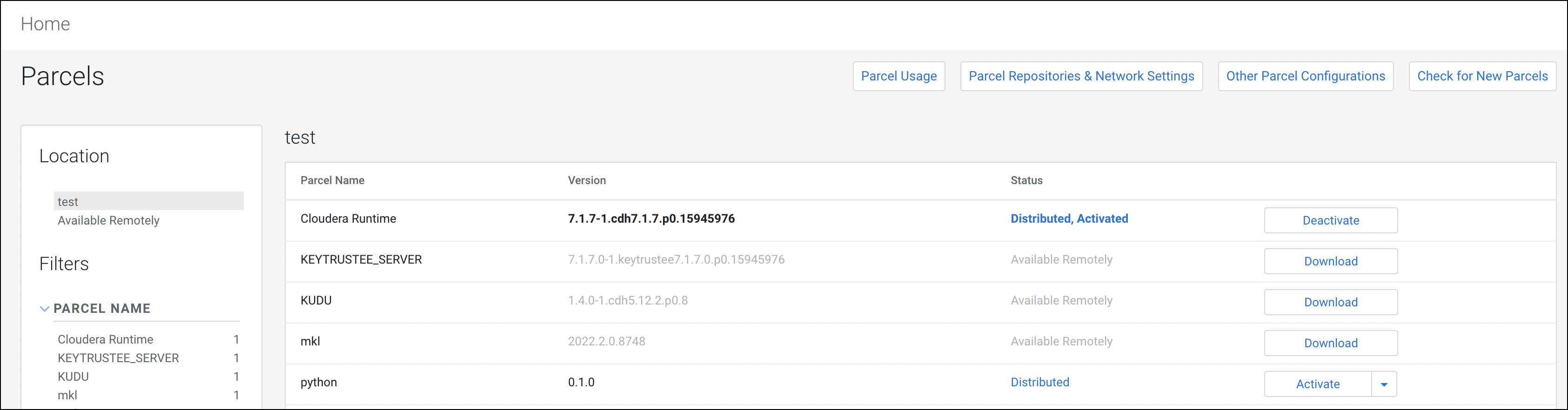Using installers, parcels and management packs#
In addition to Anaconda and Miniconda installers, your administrator can create custom installers, Cloudera Manager parcels, or Hortonworks Data Manager management packs for you and your colleagues to use. They make these specific packages and their dependencies available to you via channels.
To view your available installers:
Select Channels from the left-hand navigation.
Click Installers in the top-right corner.
To download an installer:
Select an installer.
Click Download.
Note
If you don’t see an installer that you expected to see, please contact your administrator and ask them to generate the installer you need.
Creating Cloudera Data Platform (CDP) parcels#
When working with CDP, create a parcel containing the conda environment you have created, then import the parcel into your CDP cluster.
Open the My Account dropdown menu and select Admin Console.
Select Environments from the left-hand navigation.
Select an environment to create a parcel for.
Click Create Installer, then select Create Parcel (CDH,Linux).
Return to the Admin Console and select Installers from the left-hand navigation.
Select a parcel from the list.
Copy the URL/path to ship this parcel using Cloudera Manager.
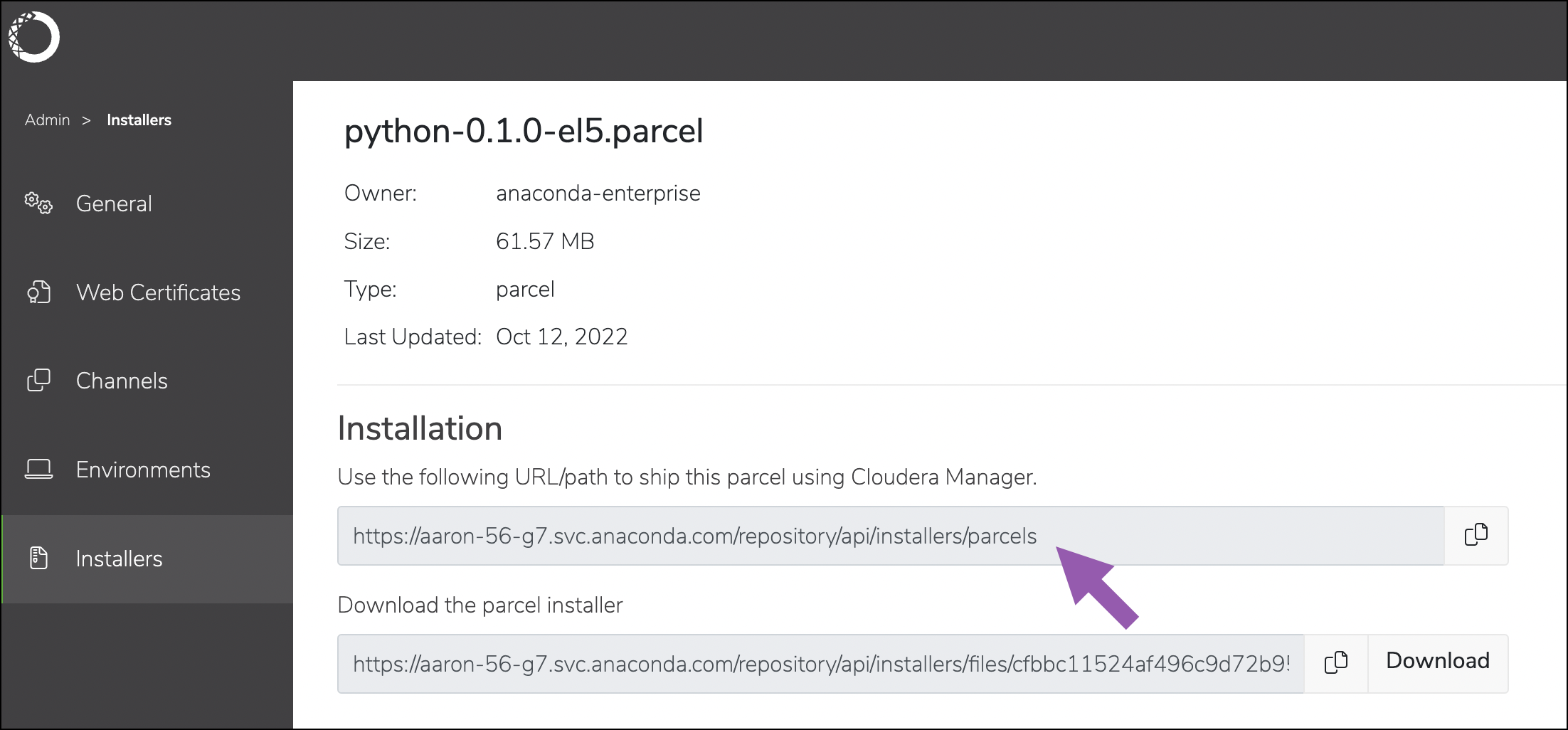
Add the URL to the CDP parcel configuration.
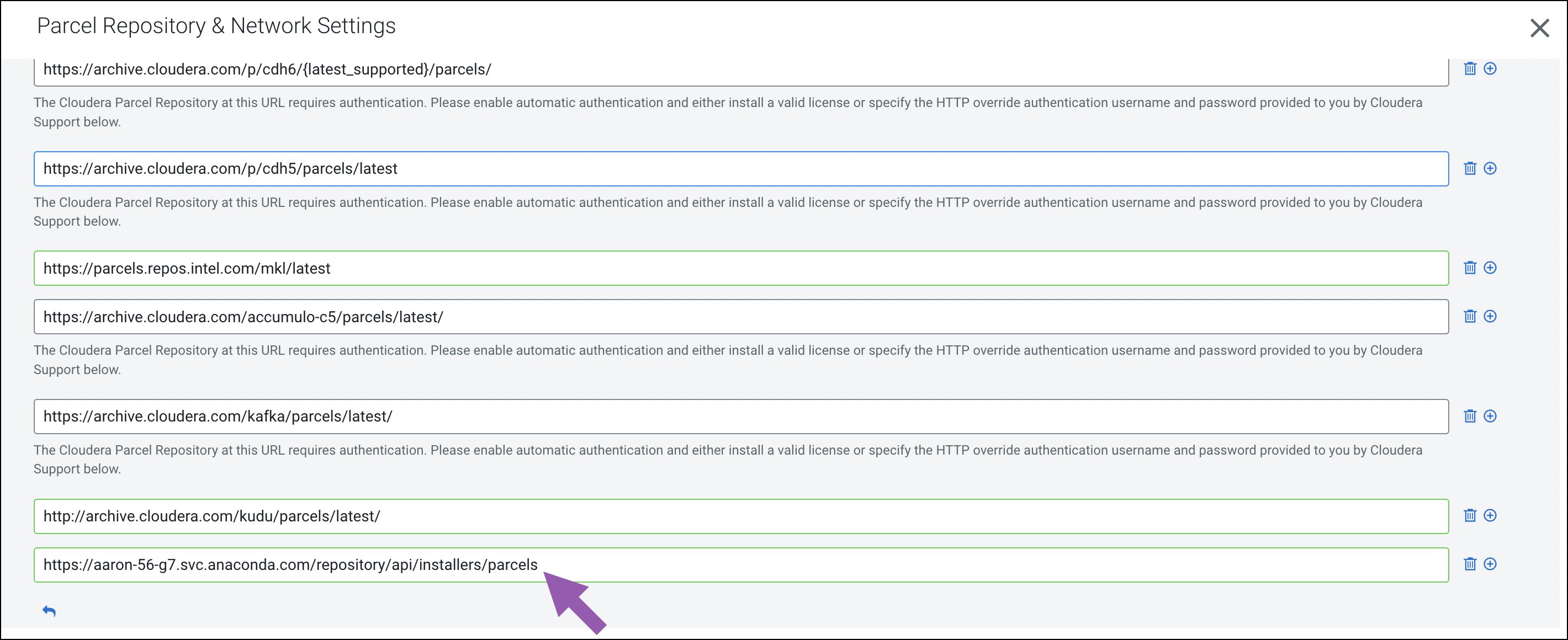
Save your changes, check for new parcels, and download the new parcel.