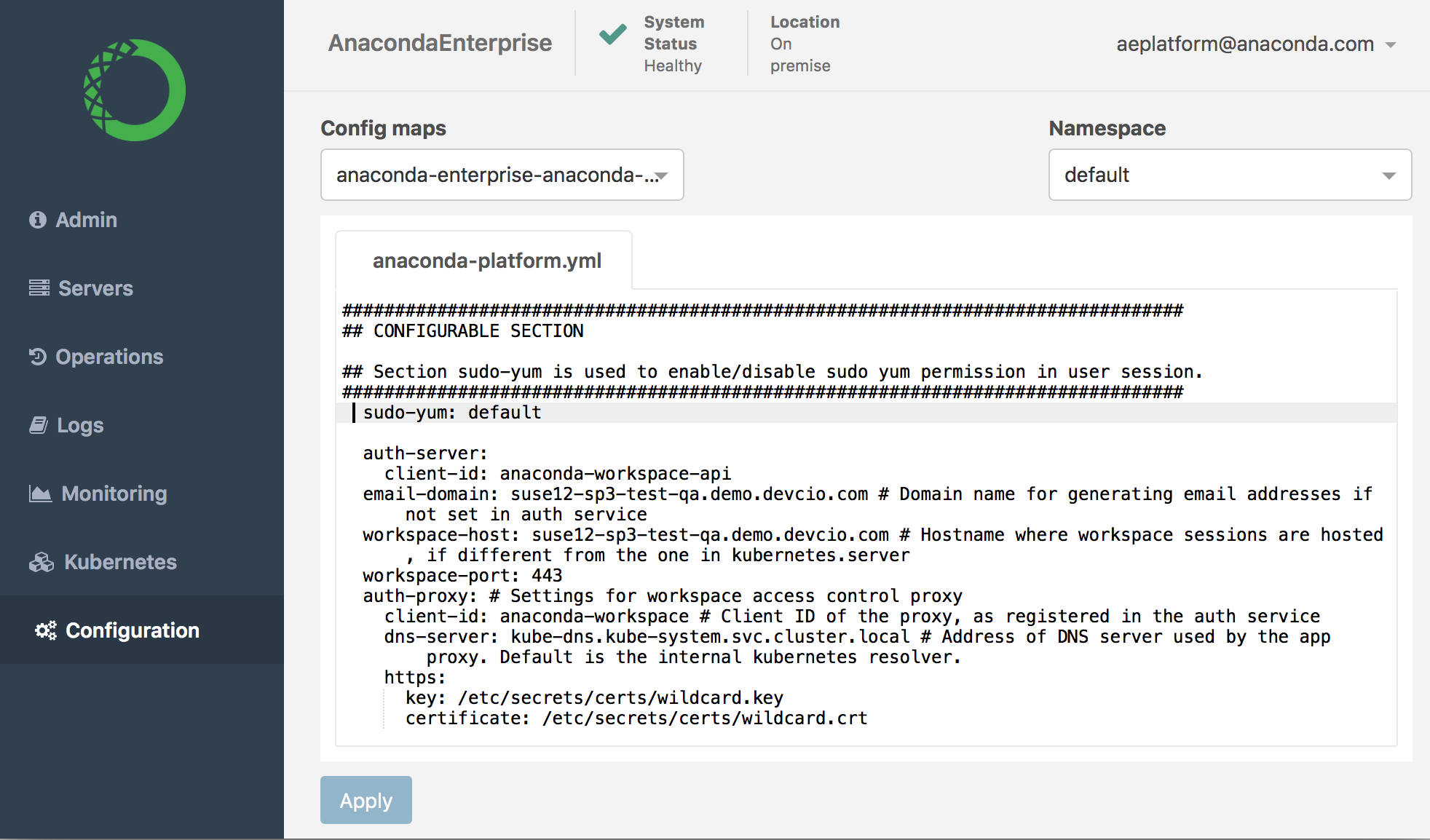Disabling sudo for yum¶
By default, sudo access for yum is enabled on the Anaconda Enterprise platform. You can easily disable it, however, if your organization requires it.
- Log in to Anaconda Enterprise, select the Menu icon
 in the top right corner and click the Administrative Console link displayed at the bottom of the slide out window.
in the top right corner and click the Administrative Console link displayed at the bottom of the slide out window.
- Click Manage Resources.
- Log in to the Operations Center using the Administrator credentials configured after installation.
- Select Configuration from the menu on the left.
- Verify that the
anaconda-enterprise-anaconda-platform.ymlconfiguration file is selected in the Config map drop-down menu.
Note
We recommend that you make a backup copy of this file since you will be editing it directly.
- Scroll down to the
sudo-yumsection of the Config map:
Change the setting from
defaulttodisable:sudo-yum: disable
Click Apply to save your changes.
To update the Anaconda Enterprise server with your changes, restart services by running these commands on the master node:
sudo gravity enter kubectl get pods | grep ap- | cut -d' ' -f1 | xargs kubectl delete pods
To re-enable sudo yum, simply change this Config map setting back to default, save your changes, and restart services.