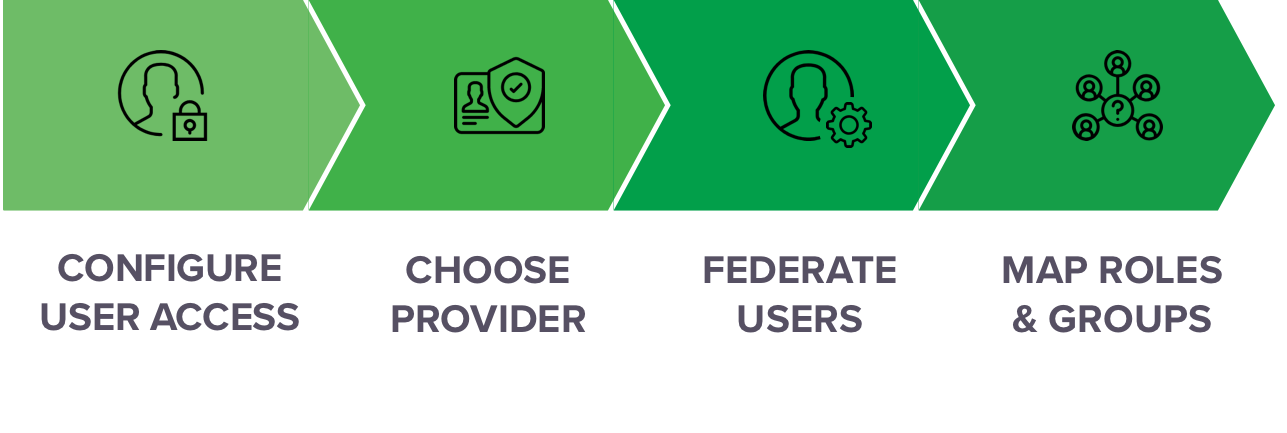Configuring user access¶
As an Administrator, you’ll need to authorize users so they can use Anaconda Enterprise. This involves adding users to the system, setting their credentials, mapping them to roles, and optionally assigning them to one or more groups.
To help expedite the process of authorizing large groups of users, you can connect to an external identity provider such as LDAP or Active Directory and federate those users.
You’ll need access to the Administrative Console’s Authentication Center to be able to use it to configure identity and access management for Anaconda Enterprise. Follow these instructions to grant Admins permission to manage AE users.