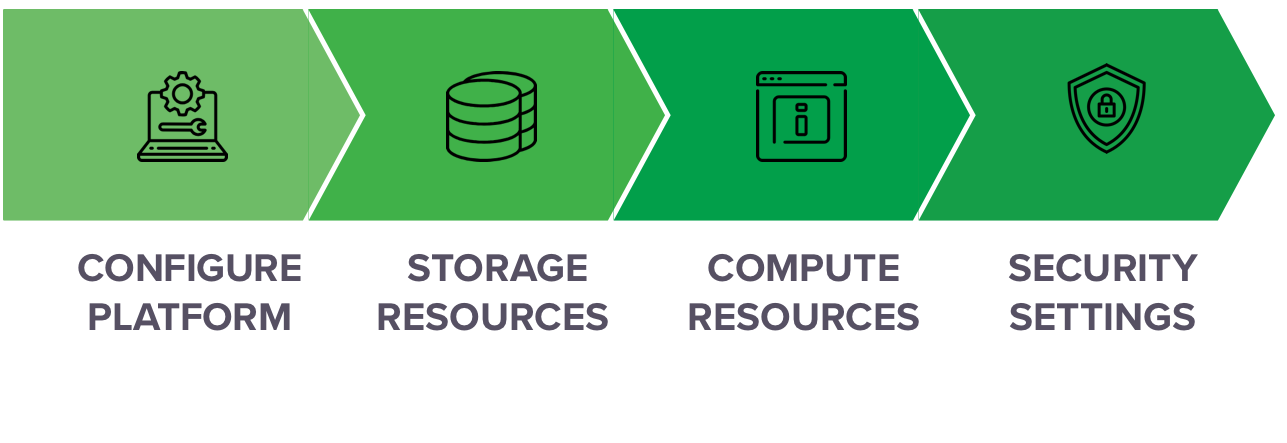Advanced platform settings¶
After installing Anaconda Enterprise, there are default settings that you may want to update with information specific to your installation, including the password for the database and the redirect URLs for the AE platform.
If you’ve installed Livy server, you’ll need to configure it to work with the platform so users can access your Hadoop Spark cluster.
If your organization already uses a repository such as GitHub, Bitbucket, or GitLab for version control, you can configure Anaconda Enterprise to use that repository instead of the internal Git server.
You can also add one or more NFS shares to your organization’s configuration, for platform users to store data and source code that they can access within their sessions and deployments.
You may want to replace the self-signed certificates generated during installation with your organization’s own certificates—or change other default security settings—after initial installation.