Changing the platform redirect URLs#
Use the Data Science & AI Workbench Authentication Center to update the redirect URLs for the platform.
Enter the following URL in your browser,
https://<server-name.domain.com>/auth/, replacingserver-name.domain.comwith the fully-qualified domain name of the host server.Login with username and password configured to authorize access to the platform. See Managing System Administrators for instructions on setting these credentials, if you haven’t already done so.
Verify that
AnacondaPlatformis displayed as the current realm, then select Clients from the Configure menu on the left.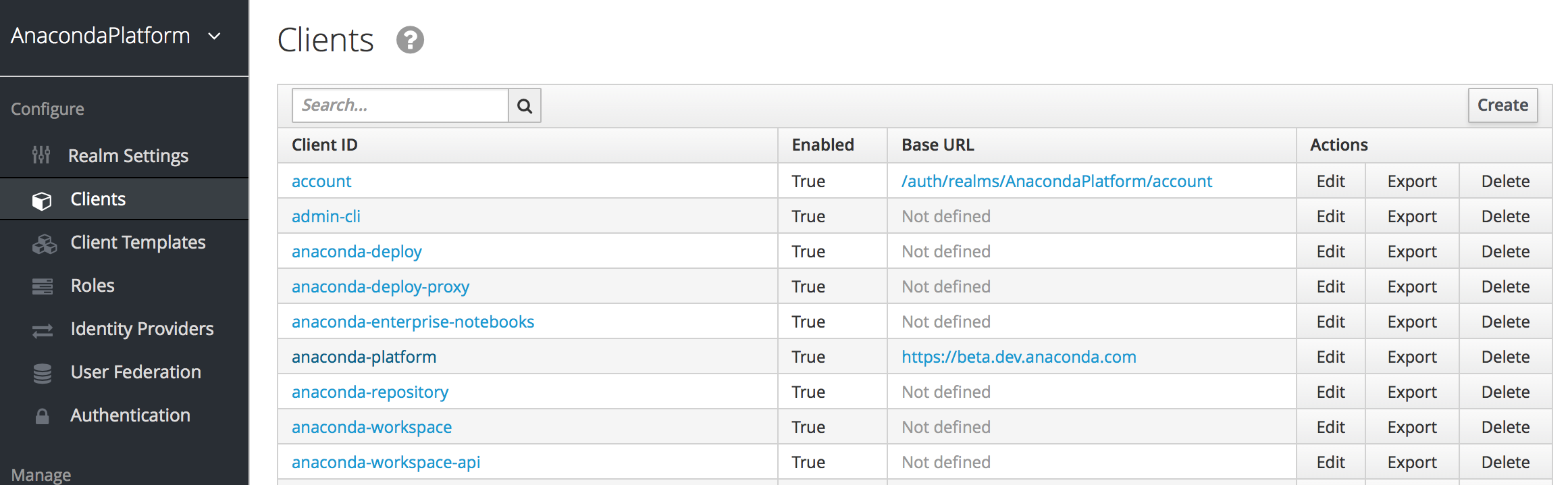
In the Clients list, click
anaconda-platformto display the platform settings.On the Settings tab, update all URLS in the following fields with the FQDN of the Workbench server, or the following symbols:
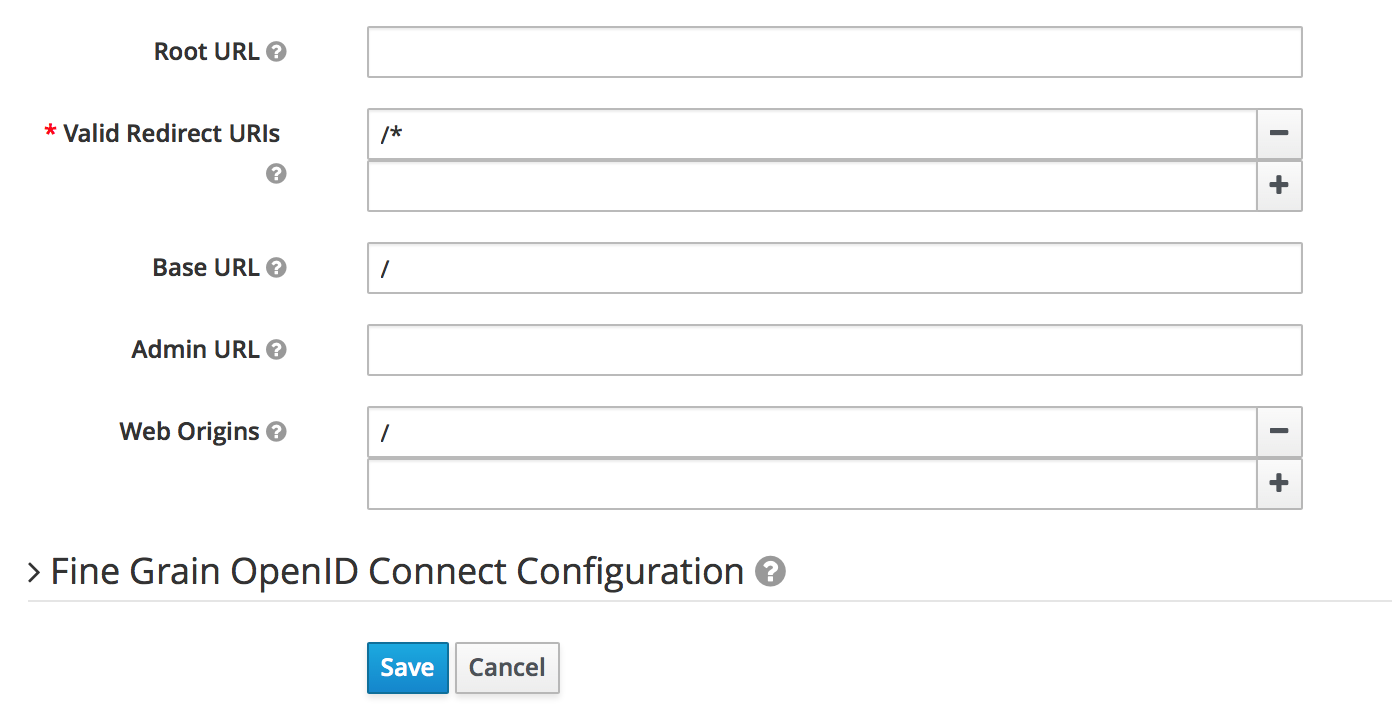
Note
If you choose to provide the FQDN of your Workbench server, be sure each field also ends with the symbols shown. For example, the Valid Redirect URIs would look something like this:
https://server-name.domain.com/*.Click Save to update the server with your changes.