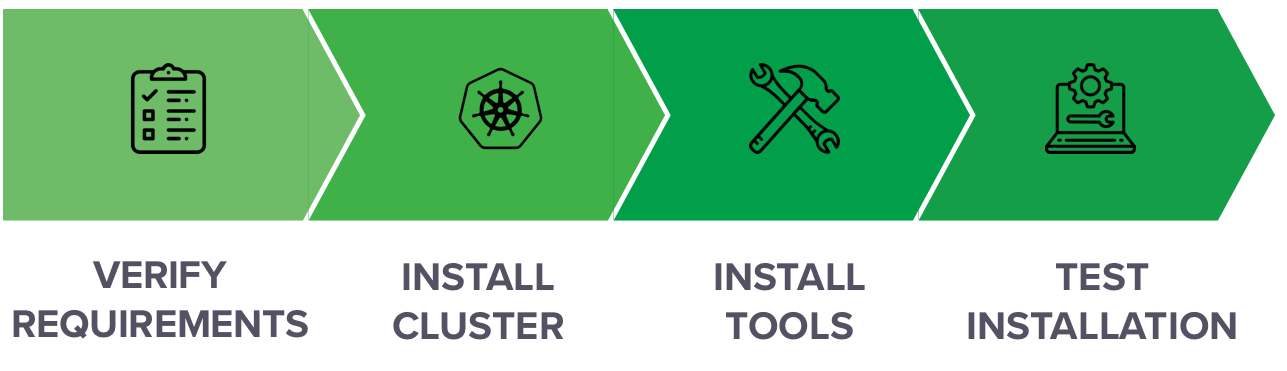Installing Workbench#
Data Science & AI Workbench can be installed on a variety of Kubernetes clusters, in addition to the Gravity Kubernetes environment we have historically provided.
When installing the Gravity environment, you will initially install it onto a single control plane node. After completing this basic installation, you can add or remove nodes on the cluster as needed, including GPUs.
When installing into your own Kubernetes environment, these instructions assume that the cluster itself has already been provisioned. Our instructions provide you with the details you need to verify that the cluster meets the basic requirements dictated by Workbench, and to provision the storage and networking resources required to run this application.
When you’ve determined an initial topology for your cluster, follow this high-level process to install Workbench: